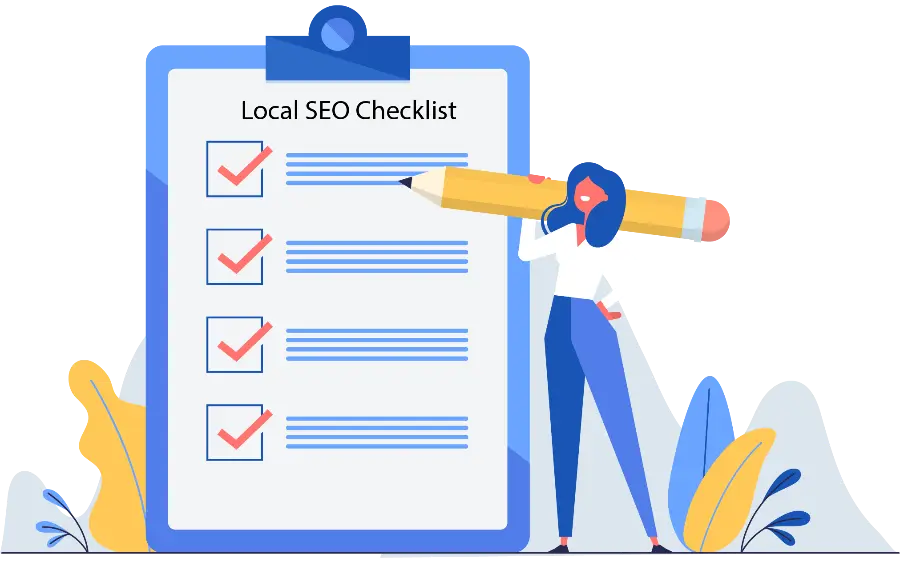It looks like the surge in online traffic we saw during the global pandemic is here to stay. More and more people are turning to local search to find solutions to their problems. This includes Google Maps searches. For local businesses, this can be a double-edged sword though. If you are not optimizing your online presence properly for local search, you’re missing out on a huge opportunity.
There are basically two ways to get more traffic to your website; you can either pay for it through advertising, or you can get it organically through search engine optimization (local SEO).
Advertising can be effective, but it’s also expensive. And unless you’re constantly funneling money into it, your results will eventually dry up.
Organic traffic, on the other hand, is free (or can be free). And, if you do it right, the results can be long-lasting. That’s why local SEO should be a key part of your marketing strategy.
But how do you show up in local search results and get more organic traffic?
Here’s a comprehensive Local SEO Cheat Sheet for what you need to do.
Do your research
Know your target audience
This is a no-brainer, but you would be surprised how many local businesses don’t take the time to understand their target audience. It’s important to know who your target audience is so that you can determine which keywords they are searching for and how to reach them with your marketing message.
There are a number of ways to research your target audience. You can start with your current customer base and work backwards. What demographics do they fit into? What are their interests?
You can also look at your competition to see who they are targeting. If you know who your competition is, you can use some of the same methods they are using to reach their target audience.
Once you have a good understanding of your target audience, you can start to determine which keywords they are searching for.
Know what keywords to focus on
One of the first when putting a local SEO strategy together is keyword research to figure out which keywords to target for each of your pages. In other words, which words or phrases your target audience is searching for to find your products or services.
There are a number of tools and methods you can use for this, including Google AdWords Keyword Planner, Google Trends, Ubersuggest, etc. These tools are all free to use, but in many cases, may not dig deep enough to provide you with what you need.
There are paid tools for keyword research also. These include services like Moz Keyword Explorer, SEMrush, and SpyFu. These services start at around $99/month and most offer a free trial period.
You can also use your own intuition and experience to determine which keywords are relevant to your business. Search for what you think your target audience would search for to find you. You’ll often see a section near the top of the search results page labeled, “People also ask”. Start expanding some of the questions and take note of the terms related to your business offerings. These are usually good headings and subheadings for blog articles, as well as your site’s pages.
Next, if you scroll to the bottom of the page, you’ll see some suggestions for other search terms. Write down some of these terms, if they are related to what your business provides. After all, Google has provided them, so you should pay attention to these terms.
Do a competitor analysis

You can see how well your competitors are doing an online search and then picking the top 3 or 4 competitors to analyze. By browsing through their websites, you can see what words they are targeting to get people to find them. You can also see what other words people might use to find businesses like yours.
If you are using a paid SEO tool, you will be provided with a ton of information about your competition. Most SEO tools have features built in to help with competitor research.
Keyword research is imperative and this is what we suggest each SEO project starts with.
After you have done your research, it’s time to move on to your website.
Optimize your website for local search
There’s a lot that goes into website optimization. One of the key elements is on-page SEO. On-page SEO refers to all of the things you can do on your website to help it rank higher in search engine results pages (SERPs). Here’s where you’ll start to use the research you did previously.
Follow these tips to optimize your site for local searches:
1. Optimize your website’s content
Your website’s content is another important element to consider when optimizing for local search. When just starting with optimizing your pages, you should focus on one or two keyword/keyword phrases. Over time, you’ll be able to uncover additional keyword opportunities for your pages, but for now, make it easier and just stick to 1 or 2.
Use keyword-rich titles and descriptions
When creating titles and descriptions for your website’s pages, be sure to use keywords that describe your business and the products or services you offer. But don’t stuff your titles and descriptions with keywords. That will just get you penalized by Google. Instead, use your keywords judiciously and sparingly.
Structure your content properly
One of the best ways to help your website rank higher in search engine results pages is to use header tags to structure your pages. Header tags are used to indicate the most important elements on a page. The h1 tag is the most important, followed by the h2 tag, and so on. Structuring your pages properly helps both the search engines and the site visitors understand what each page is about.
Include the NAP on all pages
The NAP (name, address, and phone number) is one of the most important pieces of information on your website. It’s important to include the NAP on every page of your site for two reasons. First, it helps the search engines understand where your business is located. Second, it gives visitors the ability to contact you no matter what page they’re on.
Having the same, and I mean identical, NAP is a must for local SEO. So, make sure that if you spell out the word “Avenue” for your address, you use that form wherever you place your address.
Build location pages
If you have more than one location, be sure to create a separate page for each location’s contact information. Include the NAP on each of these pages, as well as relevant information about that particular location and a map. This local SEO tactic helps the search engines understand each of your locations and match them with the appropriate searches. If you have multiple locations, you should also have multiple Google Business Profiles and the NAP on each of these, when matched to your location pages, will help with local SEO.
Don’t build out location pages for areas you service though. Doing so could result in a penalty from Google and have a negative effect on local SEO. Only build out location pages for locations where your business has a physical presence.
If you are a service area business, this can get a little tricky. Just remember, Google eventually catches up with tactics that aren’t ‘above the water’ and you don’t want to risk being penalized. Play it safe.
Check Page Indexing and Errors With Google Search Console
Google Search Console is a free tool provided by Google that gives you insights into how your website is performing in search engine results pages. It’s a valuable resource for understanding what the search engines are seeing when they crawl and index your site.
One of the best things about Google Search Console is that it shows you exactly what people are searching for to find pages on your site. You can use this information to further optimize each page and if done consistently, you’ll be able to expand your content and keyword focus, based on what people are looking for.
Google Search Console will also alert you to any errors on your website. This is important because if there are errors on your site, Google may not be able to index your pages correctly. This can lead to a drop in rankings and traffic.
To use Google Search Console, you’ll need to add and verify your website. You can do this by adding a meta tag to your website’s header or by uploading a file to your server. Once you’ve added and verified your website, you’ll be able to see a wealth of data about your site, including the number of impressions and clicks your site is getting, the average position your pages are ranking for, and the keywords your site is ranking for.
2. Optimize your website images’ data
Make sure to use keyword-rich file names and ALT-Text tags for your website’s images. This will help Google index your images and improve your website’s ranking in image search results. Search engines can’t see the images, they can only read the data included with each image (i.e. file name, alt-text).
4. Add Schema markup to your website
Schema markup is code (in the form of structured data) that you can add to your website to help search engines understand your content better.
Adding schema markup to your website can help to improve your click-through rate because your listings will stand out more in the search results. It can also help to improve your local SEO by making it easier for search engines to index and rank your website.
There are a number of different types of schema markup you can use, such as:
- Reviews and ratings
- Business information
- Event information
- Product information
You can add schema markup to your website using the Google Structured Data Markup Helper found here: https://www.google.com/webmasters/markup-helper/u/0/. If you have a WordPress website, there are some great SEO plugins that can add the markup language automatically for you, such as Yoast and SEOPress. Both of these tools also include a local business feature that helps with local SEO.
5. Optimize your website for mobile
More and more people are using their mobile devices to search the internet. And if your website isn’t optimized for mobile, you’re missing out on a lot of potential traffic. Google has even said that they are starting to use mobile-friendliness as a ranking factor in their search algorithm. So if you want your website to rank higher, you need to make sure it’s optimized for mobile.
Here are some tips for optimizing your website for mobile:
Make sure your website is responsive
Responsive design is a type of web design that makes websites look good on all devices (desktops, laptops, tablets, and phones). This is important because it helps improve the user experience on your website.
Use large font sizes
When designing your website for mobile, you’ll want to use large font sizes. This will help improve the usability of your site on small screens.
Keep your designs simple
It’s also important to keep your designs simple when optimizing for mobile. This means using large images, buttons, and text. Stay away from pop ups that fill the whole screen and are difficult for visitors to close.
6. Make your site load quickly
One of the things Google looks at when ranking websites is page speed. So, you need to make sure it loads quickly.
Here are some tips for improving your site’s page speed:
Optimize your images
Images can take up a lot of space and make your pages load slowly. So it’s important to optimize your images for the web. You can do this by reducing the file size of your images without sacrificing quality. One way you can reduce the file size is by compressing the image. Tinypng is a great tool for compressing images, and it’s free.
Another way to reduce the image file size and help speed up your website is by converting your images to the webP format. Google has said that the webP format is 25% smaller than JPEGs, and it’s also faster to load. You can use an online tool like https://webp-converter.com/ to convert your images to the webP format.
Along with compressing images, you should also properly size them. Far too many designers are taking images that are 2000px wide and then trying to display them on a website sections that’s only 600px wide. This results in images that are too large for the page, and they have to be resized by the browser, which takes longer. So make sure you’re sizing your images properly from the start.
Use a content delivery network (CDN)
A content delivery network (CDN) is a system of computers that deliver web content to visitors. Using a CDN can help improve your website’s page speed because it takes the load off of your server. When a visitor loads a page on your website, the CDN will deliver the content from the closest server, which is usually faster than loading it from your own server.
There are many different CDNs to choose from, but some of the more popular ones include CloudFlare and Amazon CloudFront.
Use caching
Caching is a process of storing data in memory so that it can be accessed quickly. When you enable caching on your website, your pages will load faster because the data is already stored in memory.
You can enable caching by adding a caching plugin to your WordPress site or by using a content delivery network (CDN) that has caching capabilities.
7. Structure your URLs properly
It is important to structure your URLs properly in order to improve your website’s SEO and help build the site’s hierarchy.
Here are some tips for properly structuring your URLs:
- Use keywords in your URLs – When creating your URLs, you should include keywords that are relevant to the page. If you have multiple locations and each offers different services, you can use location keywords in the URLs. This will help improve your website’s local SEO and make it easier for visitors to find the pages they’re looking for.
- Avoid using special characters – This includes characters such as &, $, %, +, and =. These characters can cause problems with your website’s SEO and may even prevent your pages from being indexed by Google.
- Use hyphens to separate words – Use dashes (-) to separate words in your URLs. Dashes are a great way to separate words in your URLs. They make it easy for search engines to read your URLs and help improve your website’s SEO.
- Keep your URLs short and to the point – Long, complicated URLs are difficult for visitors to remember and are also bad for your website’s SEO.
8. Internal linking
Internal links are links that go from one page on your website to another page on your website. This could mean pages to pages, pages to blog articles, blog articles to blog articles, or blog articles to pages.
They are important for a few reasons:
- They help improve your website’s SEO by giving search engines an idea of the site’s hierarchy and structure.
- They help visitors navigate your website by providing a way to move between pages on the site.
- They reduce the chance of pages being de-indexed. If there are no links to a page on your site, whether a main page or blog article, this page is considered to be an ‘orphaned page’. Orphaned pages appear to search engines as pages with little relevance and are often de-indexed. What that means is that they will not show up in Google’s search results.
When adding internal links to your website, you should:
- Use keyword-rich anchor text – The anchor text is the text that displays when you hover over a link. When adding internal links, you should use keyword-rich anchor text so that search engines can understand what the page is about.
- Use relevant pages – Only link to pages that are relevant to the content on the page. Linking to irrelevant pages will only confuse visitors and may even hurt your website’s SEO.
- Make sure that every page and article has a relevant link to and from that page. If you have a site with multiple pages and/or a lot of blog articles, you may want to consider using a tool like LinkWhisper. It will save you a ton of time and is well worth the cost of the tool.
9. Add an XML sitemap
An XML sitemap is a file that lists the URLs for your website. It is important for SEO because it helps search engines find and index your pages more easily. It also makes it easier for visitors to find the pages they’re looking for on your website.
You can create an XML sitemap by using a tool like Google XML Sitemaps, Yoast SEO, or SEOPress. Once you’ve created your sitemap, you can submit it to Google Search Console.
Set up a Google Business Profile and claim your listing
Google Business Profile is one of the top ranking factors for Google’s Local Pack and local SEO. So if you want your website to show up in the Local Pack, you need to set up a Google Business Profile and claim your listing.
Here’s how to do it:
- Go to https://www.google.com/business/ and click “Start now.”
- Enter your business name and address.
- Choose the category that best describes your business.
- Enter your phone number and website URL.
- Add some photos of your business.
- Write a description of your business.
- Choose whether you want local customers to be able to book appointments through your listing.
- Request the verification code and once you receive it, verify your business
After you’ve claimed and verified your business, you need to optimize it for SEO. Here are some tips:
- Provide as much information as possible to fill out your profile
- Upload high-quality images
- Create a Q&A
After everything is set up properly, you should be active on this platform. Google rewards businesses that are active with their Google Business Profile (and Google Maps)
Here’s how to be active on your Google Business Profile:
- Encourage local customers to leave reviews (see next section)
- Turn on the messaging and reply to people who reach out
- Add photos regularly
- Post updates
- Use Google My Business Insights to track your performance
If you don’t have the time to take on another platform to post to and monitor, consider outsourcing this work to a marketing agency or virtual assistant. Click here to learn more about our Google Business Profile services.
Get positive reviews from customers
At Engaged Digital, we talk a lot about online reviews and how important they are. In fact, we now have our own review generation tool called More Thumbs Up. Along with your optimized Google Business Profile, online reviews are one of the top 3 local pack ranking factors.
Online reviews are so important for local SEO because they help to legitimize your business. They show Google that you’re a reputable business with happy customers. And the more positive reviews you have, the higher your ranking is likely to be.
But that’s not all there is to reviews. Reviews provide social proof, which helps to increase conversions and boost sales. In fact, studies have shown that businesses with positive reviews are more likely to convert than those without any reviews or with a lower average review rating. Just look at some of these statistics to understand why reviews matter so much: https://morethumbsup.com/online-reviews-statistics/
So if you’re not already using online reviews to improve your local SEO, now is the time to start.
There are a few different ways to get online reviews:
Verbally ask your customers for reviews. This is the simplest way to get more reviews, but it’s not always the most effective. People tend to forget by the time they get to a computer.
Use a review generation tool like More Thumbs Up. This is a software that helps you automatically generate reviews from your customers. There are also widgets you can create to embed a review request right in your emails, as well as display your reviews (with structured data) on your website.
Get listed on third-party review sites like Yelp and TripAdvisor. This can be a great way to get more exposure for your business and to attract new customers.
Set up email campaigns to request feedback. Include a link to your Google Business listing or other review site in your email signature, or send out a survey after someone makes a purchase.
Monitor your online reputation. It’s not enough to just get positive reviews. You also need to monitor your online reputation to make sure that negative reviews don’t bring down your average rating.
Use local and industry specific directories to list your business
Local directories are a great way to improve your local SEO because they help to increase your visibility online.
When you list your business in a local directory, you’ll provide information about your business, such as your name, address, and phone number. You’ll also often have the opportunity to add photos, write a description, and provide other relevant information. This information helps search engines validate your business and match it with relevant searches.
To get the most out of local directories, make sure you:
- Include identical name, address and phone number on all directory listings
- Choose the right categories for your business
- Provide as much information as possible
- Use keyword-rich descriptions
- Add photos and videos
- Include links to your website and social media profiles
- Monitor your listings for accuracy
Promote your business on social media
1. Increased reach: With over 4.5 billion social media users, your business has the potential to reach a large audience with your promotions.
2. Greater engagement: When you post interesting and engaging content, you’ll see more interactions (likes, shares, comments) from your followers. This increased engagement can help to boost your brand’s visibility and reach.
3. More traffic: Social media can be a great way to drive traffic to your website or blog. When you include links to your website in your posts, you’ll see more click-throughs, which can lead to more customers and sales.
4. Improved SEO: Social media signals are becoming increasingly important for SEO. When you post quality content on social media, it can help to improve your search engine ranking.
5. Increased brand awareness: Social media is a great way to increase brand awareness for your business. When you post regularly and interact with your followers, you’ll see more people recognize and remember your brand.
There are a number of ways to use social media to promote your business, such as:
- Posting interesting and engaging content
- Asking questions and hosting polls
- Running promotions and giveaways
- Sharing photos and videos
- Creating and sharing infographics
- Posting user-generated content
There are a number of different social media platforms you can use to promote your business, such as Facebook, Twitter, LinkedIn, Instagram, and Pinterest.
The main thing to remember is that you don’t need to be active on all of them; only the ones where your target audience is active.
Generate backlinks to your site: Link building
Backlinks are links from other websites to your website. They help to improve your website’s search engine ranking and can also increase the amount of traffic you receive.
There are a few different ways to do link building:
- Reach out to other businesses near you and ask for a link. Businesses that yoiu do business with or organizations you’re a member of are good candidates. mention of your business in a blog article of theirs or directory.
- Submit guest posts to other blogs and include a link back to your website.
- Include links to your website in your social media profiles.
- List your website in local directories and local business listings.
Backlinks are powerful, but don’t get backlinks just for the sake of having backlinks. Backlinks relevant to your business and industry will help your local SEO efforts, but non-relevant ones won’t do you much good. This is a trap that many small businesses fall for. They are sold on the idea that they need to have tons of backlinks, so they start link-building without any regard for quality. This can actually hurt their local SEO efforts, as low-quality or spammy backlinks can lead to search engine penalties.
Content Marketing
Content marketing is the process of creating and sharing content (such as blog articles, infographics, videos, etc.) in order to promote your business. The main goals of content marketing are to attract more visitors to your website and to build trust and credibility with your audience. Content marketing can be a great way to improve your local SEO efforts, as it gives you a way to focus on specific terms relevant to what your target audience is searching for. These focus terms can be location specific, as well.
Some tips for creating effective content marketing:
- Create content that is interesting and engaging, and that provides value to your readers.
- Make sure your content is well-written and free of errors.
- Include focus keywords relevant to what your target audience is searching for.
- Optimize your titles and meta descriptions for local SEO.
- Share your content on social media and other websites.
- Link to your content from other pages on your website (internal linking).
Content marketing can be a lot of work, but it’s worth it if you’re serious about improving your local SEO. Creating high-quality content is one of the best ways to improve your website’s ranking in search engine results pages (SERPs), and it can also help to build trust and credibility with your audience.
So, there you have it! This may not include every single thing you can do for local SEO, but our Local SEO cheat sheet does cover all of the core items. If you follow this guide, you’ll start to show up more often in local searches for your target keywords.
Conclusion
As you can see, there’s a lot to local SEO, and for most small businesses, it’s not worth the time to do it themselves. That’s why local SEO focused agencies like Engaged Digital are around. We are experts at getting a local business to show up in Google’s Local Pack and organic local search results.
If you want to understand where the gaps are in your local SEO, we can help. We offer what we call the Marketing Playbook. Our Marketing Playbook is an analysis of your online presence and a local SEO strategy outlining what needs to be done to help you get more local customer activity and business.
The Marketing Playbook is free and just requires a quick call, so we can gather some information about your business and goals.
If you’d like to get started with your local SEO strategy, click the button below for a complimentary Digital Marketing Playbook!