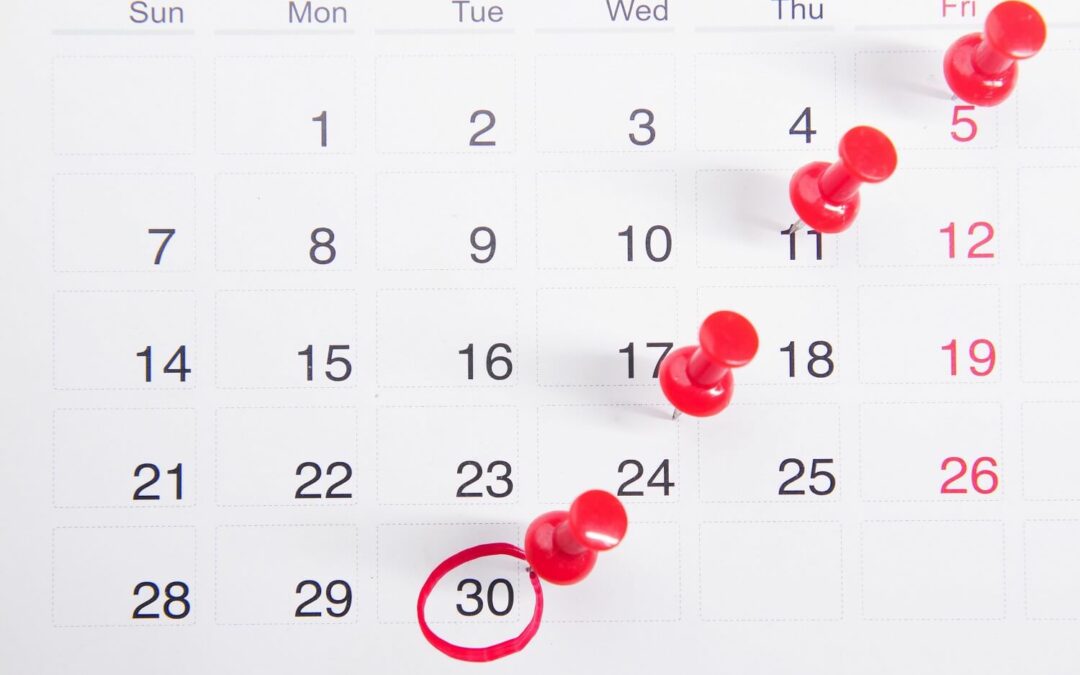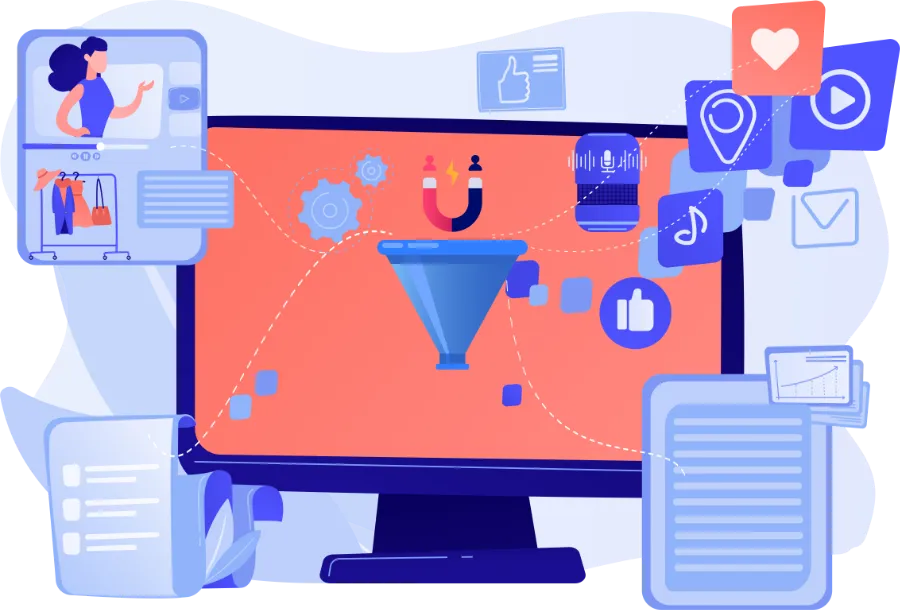Facebook Reviews: Why should businesses care about them?
Most businesses today understand the importance of having a Facebook page. After all, with over 2 billion active users, it’s a great way to reach customers and promote your products or services. But what many businesses don’t realize is the importance of Facebook Reviews. And, that managing a Facebook page also comes with a responsibility to respond to reviews – both good and bad.
Online reviews have become an essential part of modern digital marketing and there are many reasons why businesses should care. First, responding to customer feedback shows that you’re invested in their experience with your business; it also helps build relationships by allowing customers the opportunity for expression without fear or hesitation (most people just want someone else who understands what they’re going through). Last, but not least, online reviews an be used as a tool which helps improve certain aspects about company processes like quality control!
So if you’re not monitoring and responding to your Facebook reviews, now is the time to start! It could make a big difference for your business.
1. Facebook’s Local Search Feature
Facebook’s local search feature is a powerful tool that can help you find the businesses and services you need in your local area. Simply type in what you’re looking for, and Facebook will provide a list of businesses that match your query. You can then click on each business to read reviews, see contact information, and get directions. Local search is a great way to find the best businesses in your area, whether you’re looking for a new restaurant, a new hair salon, or anything else.
Local Businesses can take advantage of Facebook reviews and turn them into opportunities to promote their business through organic reach on posts in relevant neighborhoods.
2. Facebook Reviews are Growing Faster than Other Sites
Yes, you read that right. After keeping track of the trends across a variety of top review sites (including Yelp, Google, TripAdvisor, Foursquare and others), Facebook reviews outperformed all of them.
In fact, Facebook reviews are growing 4 times faster than reviews on other sites. There are several reasons for this.
First, Facebook is easy to use. Users can simply log in and leave a review on a Facebook Business Page.
Second, Facebook is a trusted source of information. Users know that they can trust the reviews they read on Facebook.
Third, Facebook has a massive number of users. This means that there are more potential reviewers on Facebook than on other sites. As a result, Facebook is an increasingly popular site for leaving reviews. Just make sure you enable reviews so that they are visible on your Facebook page. More on enabling Facebook reviews down below.
3. You Can’t Hide Negative Reviews on Your Facebook Page
Local business owners can’t control what customers write about them on their Facebook page, but they have a few options for how to handle negative feedback. The person who posted the review always has access to edit or delete it at any time; however as long as that post is public (i e not hidden), then all other users will see this message before making their decision whether or not yours deserves an audience of one-and-a half stars out five!
You might be intimidated by the thought at first, but try to think about it from a customer’s perspective. Being able see occasional “customer experiences gone wrong” isn’t what defines your business-it’s how you handle those situations that will make all difference in whether or not someone returns for future purchases!
If the local business takes every negative review seriously and tries to remedy the issue, or if they apologize for it, then people will be more likely to see them as a reputable business.
The Facebook review has all the makings of the next major online review site for the 21st century shopper. And the best of all? Most local businesses haven’t caught on yet. Hint, hint… Time for you to get started.
Building Your Facebook Community & Encouraging your Audience to Leave Reviews
It is not enough to just post your content on Facebook and hope for the best. You need to take some time to go out and find people who are interested in what you do so that they can subscribe to your posts, like them, comment on them, share them with their friends, etc. This will help get more of your posts seen by potential customers and help to build up your Facebook community.
How To Get People To Leave Facebook Reviews
Encouraging your audience to leave reviews on your Facebook business page is also a great way to get more exposure and to build up social proof for your business. When people see that others have left positive reviews, they are more likely to check out your page and consider using your products or services.
Here are a few tips for getting more Facebook reviews:
- Make it easy for people to leave reviews by providing a link on your page (reviews tab)
- Send out reminders to customers or clients who have had a good experience with your business, and ask them to leave a review
- Respond to all, both positive reviews and negative, in a professional and courteous manner. The way you respond goes a long way with potential customers
- Offer an incentive for people who leave reviews, such as a discount or coupon code. Unlike Google reviews, this is allowed on Facebook.
- Use a tool, like our More Thumbs Up, to automate the process, and make it easy for people to leave you a review on your Facebook page.
- Embed a widget in your email signature to request more Facebook reviews.
- Use a QR code that people can scan, which will take them to your reviews tab. This can also be added to your business cards.
By following these tips, you can encourage more people to leave you a Facebook review, which can help to increase your exposure and build social proof for your business.
Enable Reviews
How to enable the reviews tab on your Facebook Business Page
- Log in to Facebook and navigate to your Facebook Business Page.
- Click on the three lines in the top left corner of the page and select “Settings.”
- From the menu on the left, select “Reviews.”
- Under “Allow Reviews,” toggle the switch to “On” and then click “Save.”
Now the reviews tab is enabled, encourage your customers and clients to leave their feedback on your Facebook Business Page!
Keep in mind that the cornerstone of the Facebook review’s power is that it’s part of such a massively populated network. Just about everyone in your audience already has a Facebook account, which makes ‘signing up to leave a Facebook review’ unnecessary.
Beyond that, Facebook reviews can take advantage of the social network they’re attached to and develop what you could call a ‘social signal’. Whether it’s a check-in or a review, that local business will end up posting to that user’s Facebook feed. Now, their entire social circle will have access to the local business page (along with the number of reviews and the total star rating).
Conclusion
A local business that takes the time to cultivate a good reputation on Facebook will be rewarded with more customers and increased profits. By following our tips for generating Facebook reviews and building your community, you can encourage people to leave feedback about their experiences with your business. This will help you to build social proof and increase exposure for your brand.
There’s always going to be new marketing strategies and tactics, but one thing will always remain the same: a company’s online reputation will be their most powerful asset and marketing tool.
For help with online reputation management and generating more reviews online, such as your Facebook page, get in touch with us today.